I started the upgrade process by placing the cd in the tray and waiting for the autorun to take over. It did and the options came up. I selected the one to upgrade the installation to XP Pro. It went through some steps and started actually to install the upgraded OS, then we ran into a snag. The installation stopped on a blue screen saying that there was a problem with the initial install of XP Home and that I had to remove the cd, reboot and follow the instruction that would come up to fix the problem. I did all of this and when the computer rebooted it came back to an OS choices menu asking what OS I wanted to boot: XP Home, the recovery console, or the XP Pro upgrade setup. Not having what was supposed to happen actually happen (this is a Microsoft product, remember) I chose the XP Home boot since supposedly that was where the problem was. That was as far as things went for a while. XP Home would not come up, and XP Pro setup would not start either. The only option that was available to me was to recover the PC back to factory spec. This I did and after waiting for this to complete I tried again. Guess what, I got the same blue screen error and the OS that was installed and running just fine was trashed once again.
I recovered the PC again and ran diagnostics on the PC, checked the system for any hardware problems, you know - made sure that everything was in good working order. Everything was fine from all of the ways that I could check. The hard drive did not have any problems, all of the other hardware was working properly and there was no apparent problem with XP Home. Applications opened and closed properly and the system utilities ran fine. Other utilities that I had with me also did not show any problems.
At this point I had to leave Zack with the computer the way it was, so we hooked it up to the college network, got him online and left him a cd that had some other software to install (Opera, Firefox, OpenOffice, IM programs, Quicktime, RealPlayer, etc.) Just as an aside, this PC has been running on the existing XP Home install with NO problems for the past couple of weeks.
The next day I called the vendor, who was recommended by WVU, Journey Education, based in Dallas, TX. When I finally got a customer service rep on the phone, I was told that for them to issue me an RMA to return the bad install media I would have to have Microsoft open a case and have the bad media information entered into the case. Journey Ed would then be able to get this info from Microsoft and issue the RMA.
Now the real fun begins. I drove back down to WVU from Washington, PA (a 50 minute drive, one-way) and got on the computer with the media in hand, because I knew that I'd have to jump through a number of hoops for Microsoft, before they would admit any culpability. I disconnected the PC from the college network and called MS. After going through their phone hell and waiting around 10 minutes for someone to free up, I finally got 'Chris' on the phone. 'Chris' is a tech support rep for MS's Operating system install support section. I explained ALL of the steps I had already taken to try to upgrade the XP Home installation. Of course 'Chris', following his canned set of instructions had me try the upgrade with him on the line. I warned him that the upgrade would trash the existing installation, and I'd have to recover the OEM software when the boot process failed. 'Chris' didn't believe me, so I went through the process again. When I got to the blue screen, I again followed the instructions that don't work and ended back up at the OS choices menu that won't boot an OS.
'Chris' then had me try any number of times to boot off of the upgrade CD, change BIOS boot parameters to make sure that CD would boot before trying to boot from the hard drive, 'clicking' on the XP Home choice, then 'clicking' on the XP upgrade choice. I, in my estimation, was very patient in dealing with this complete and utter moron who was asking me to use a mouse when no kernel or mouse drivers were loaded. I explained that the mouse would not be functional until a kernel and drivers were actually loaded, that the upgrade had trashed the existing installation. I also followed the idiotic instructions that the keyboard needed to be unplugged and replugged, since obviously, the keyboard wasn't working. I told 'Chris' that the cursor was moving when I was changing boot parameters and the enter key was working. The keyboard was fine. He didn't believe me on this either. Innumerable boots from the cd and hard drive were tried, all to no avail, unsurprisingly to me. 'Chris' was trying to get me to bring up an alternate boot menu, for safe mode I believe, when he was telling me to press F8 when the computer first booted. This didn't work on the PC I was using, I really don't know which function key to use, this is an unshown option in this PC's boot sequence. F12 and F2 are the options that are shown. When I was unable to bring up this menu, 'Chris' decided that the cd drive was bad and HP technical support needed to be conferenced in. This is 1 hour and 30 minutes into our call. My patience was worn thin and I suggested that the media was bad. In no uncertain terms I was told that the media could not be bad and that the cd drive was broken, non-functioning, whatever he said at that time. I really can't remember his exact terminology. I then explained that the cd was working before the failed upgrade attempts, because I had played a music cd to test the speakers, and that I could hear the drive spinning up in the boot check for boot-able media. No, 'Chris' said, the cd drive is bad. At this point I was placed on hold while he connected to HP technical support. While I was on hold, I gathered together the PC specs and serial number, because I knew HP would need them.
When an HP tech came on the phone, I explained the issues I was dealing with and asked 'Chris' to speak to the tech. 'Chris' was gone. I gave the HP tech all of the PC information he needed and he verified that the machine was under warranty. Not surprising to me, since we had bought it just a few days before. I explained the failed upgrade process and what I had been through with MS to get the issue resolved and what 'Chris' had decided. I expressed my opinion that the media was bad and told HP that I would recover the PC once again, and verify all of the hardware was working properly. We discussed all of the steps I would go through, so I wouldn't have to waste any more of HP's time on a not-their-issue call. The HP tech said that Microsoft DOES THIS ALL OF THE TIME. Blames the hardware vendors for their software problems. I find this repugnant, but not surprising from MS. I thanked the HP tech and hung up. I followed all of the steps to get a functional PC once again, and re-installed the software I needed to for Zack to be able to use the computer. I verified once again, that all of the hardware was installed and working properly and that there were no apparent issues with the XP Home install. Then I drove back home.
To be continued, again.
Sunday, September 10, 2006
Continuation of: My journey to receive a refund from Microsoft...
Labels:
BBB,
computer,
customer service,
JourneyEd,
Microsoft,
operating system,
operating system upgrade,
OS,
upgrade,
Windows,
windows xp,
XP
Subscribe to:
Post Comments (Atom)
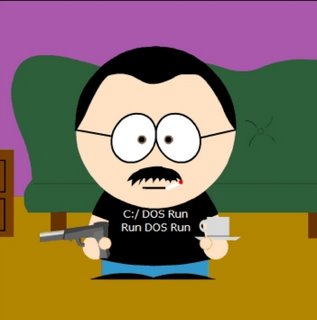
No comments:
Post a Comment